Berzerk Distortion by Waves – Freebie
The go-to plugin for wild, deranged, creative distortion: Berzerk Distortion 10 all-original distortion shapes, advanced feedback, pitch, dynamics, sidechaining and M/S options for versatile experimentation—plus the ‘Go Berzerk!’ button for randomized, unpredictable distortion madness.
Download your FREE plugin from Tuesday February 25, 2020 until Tuesday March 10, 2020. (WAVES ACCOUNT REQUIRED)
The go-to plugin for wild, deranged, creative distortion: 10 all-original distortion shapes, advanced feedback, pitch, dynamics, sidechaining and M/S options for versatile experimentation—plus the ‘Go Berzerk!’ button for randomized, unpredictable distortion madness.
When you’re producing a new beat, playing around with a synth line, or putting together song ideas on the fly, you often need that kick of inspiration, that sound which redefines the project and takes the music forward. We developed Berzerk to help you do that.
Our engineers began by collecting a large array of well-loved distortion units of all types: amps, tube devices, stomp boxes and old analog units. They then developed original custom wave shapes based on their all-time favorite distortion curves.
Berzerk includes 10 unique shapes, each with its own personality. Some transform the sound to add grit, dirt, character; others will blow your head off.
The ‘Go Berzerk!’ button creates random variations in each waveshape, letting you personalize the signal. Turn the Density knob to shift the waveshape in amplitude; but watch out—it might get loud!
The unique Feedback section is like an on-board analog synth. It can either run a tunable sine wave through the signal, producing interesting bass lines, melodies or rhythms; or it can oscillate while “riding” the input—think crazy synthesized vocal FX. It also includes a Speed knob to shape the groove, as well as octave, pitch, range and blend adjustments—all of which you can sidechain.
The Dynamics section sits before the distortion and twists the character of the generated harmonics. The “Up/Down” knob controls a gate/expander which, after setting the threshold, will affect the range of sound affected by the clipper. The “Rider” option rides the amount of gain hitting the distortion, giving you full dynamic control.
Berzerk also offers unique M/S processing, distorting just the mids or just the sides when needed; a master Temperature knob to control the overall color and feel of the output; and an overall mix knob.
When you want to conjure sounds you’ve never dreamed of—for your synths, drums, vocals, bass or guitars—it’s time to go Berzerk.

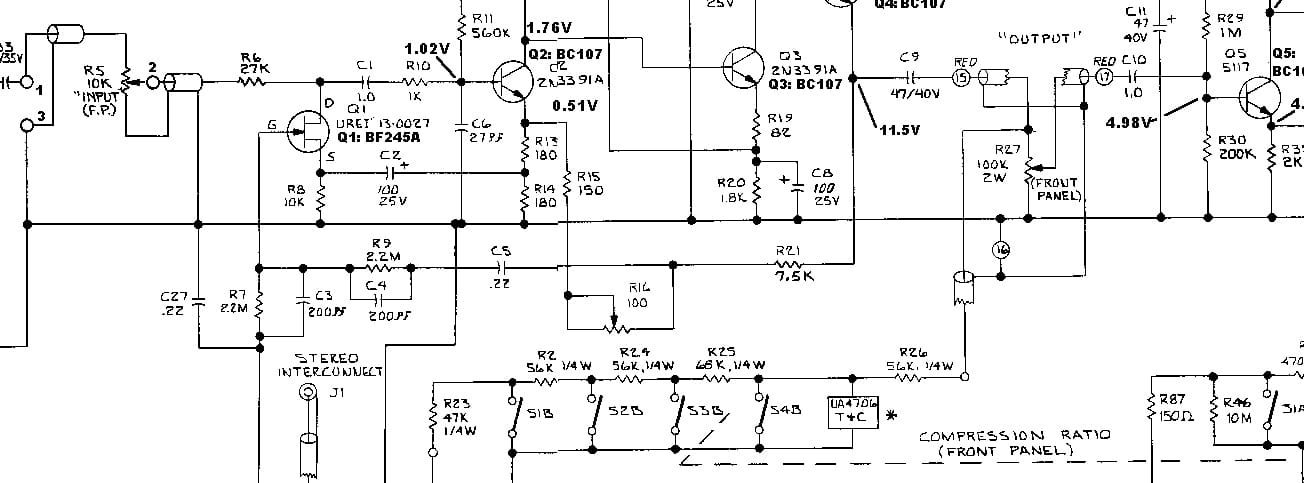 Based on an internal feedback configuration, FET compressor designs like the Urei 1176 are known for their super-quick attack times and a colorful tonal response that ranges from soft limiting to heavy saturation. When running in all-buttons-in mode, several things happen to the 1176’s circuit, including changes to the bias voltages. In Smasher, all these phenomena have been perfectly reproduced for the first time using our proprietary Topology Preservation Technology, bringing the full sonic capability of this classic effect to your DAW. With our unique Smasher By Pulsar tuning and its beautiful, uncomplicated interface, Smasher gives this mythical circuit a new personality.
Based on an internal feedback configuration, FET compressor designs like the Urei 1176 are known for their super-quick attack times and a colorful tonal response that ranges from soft limiting to heavy saturation. When running in all-buttons-in mode, several things happen to the 1176’s circuit, including changes to the bias voltages. In Smasher, all these phenomena have been perfectly reproduced for the first time using our proprietary Topology Preservation Technology, bringing the full sonic capability of this classic effect to your DAW. With our unique Smasher By Pulsar tuning and its beautiful, uncomplicated interface, Smasher gives this mythical circuit a new personality.


