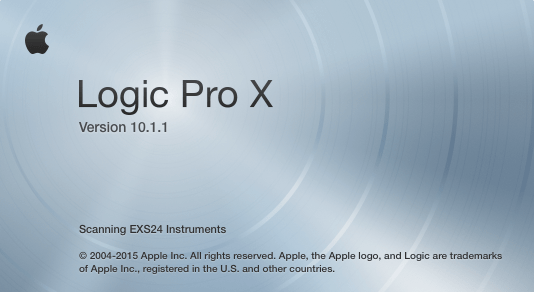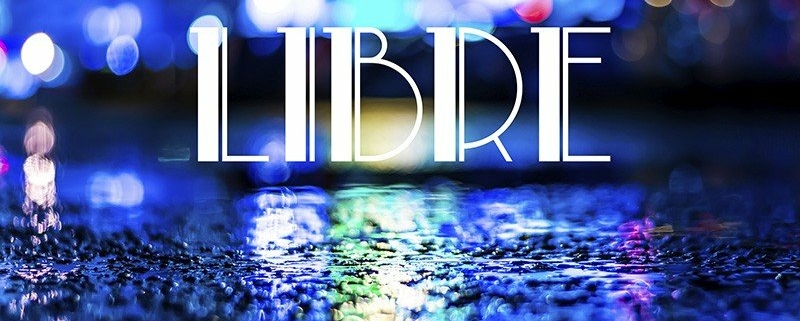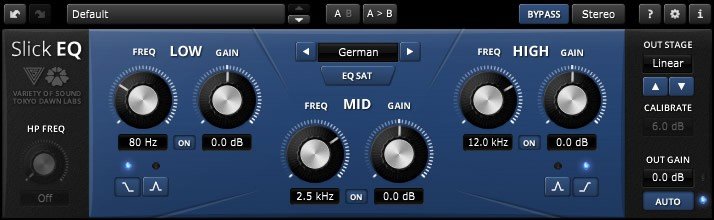Smasher by Pulsar – Free British mode compression
Smasher By Pulsar – Freebie alert
Straightforward but extreme “British mode” compression – a faithful emulation of a uniquely modified 1176. Free until 11th March (ilok account required)
All buttons in, all the time
Smasher is an unprecedented custom modification of the classic Urei 1176 compressor circuit, a unique formula that we stumbled upon while fine-tuning other algorithms. The original 1176 compressor hardware offered a selection of four ratios, but studio engineers soon discovered that pressing them all at once led to a distorted, explosive and highly compressed sound. It’s this “All buttons in” or “British” mode that Smasher was painstakingly designed to recreate. While remaining very close to the original circuitry, the modifications we’ve built into Smasher will add definition to transients and make your tone more aggressive. We love using it to enhance the ambience in drum busses, but there are many more creative uses too. Smasher won’t work on every single track, but where it does, it works magic. Smasher excels at raw and gritty sounds, calling to mind bands like Vulfpeck, The Whitefield Brothers and The Black Keys.
Why it’s unique Smasher By Pulsar
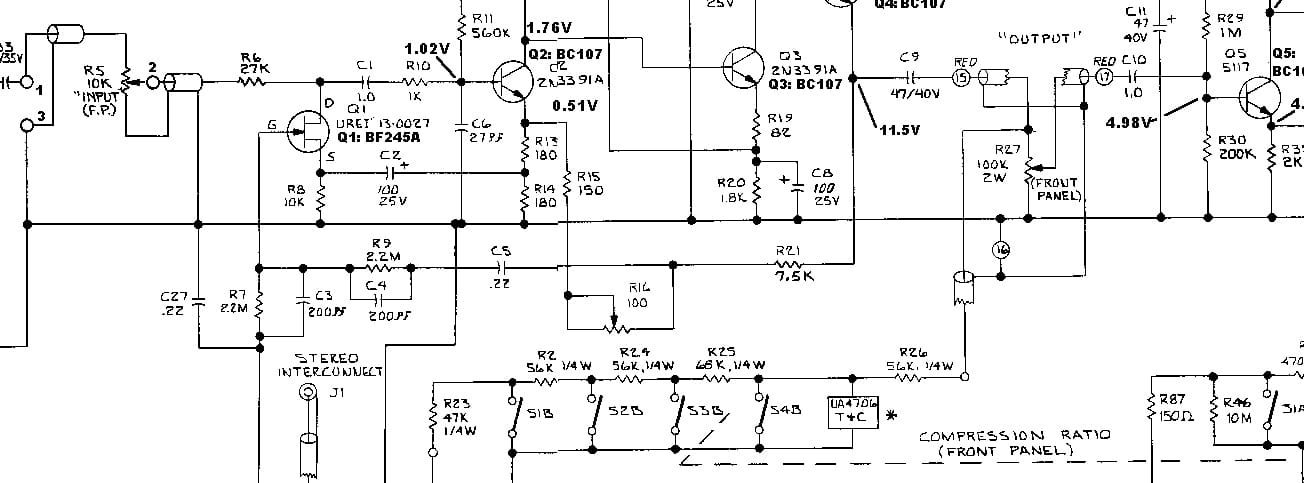 Based on an internal feedback configuration, FET compressor designs like the Urei 1176 are known for their super-quick attack times and a colorful tonal response that ranges from soft limiting to heavy saturation. When running in all-buttons-in mode, several things happen to the 1176’s circuit, including changes to the bias voltages. In Smasher, all these phenomena have been perfectly reproduced for the first time using our proprietary Topology Preservation Technology, bringing the full sonic capability of this classic effect to your DAW. With our unique Smasher By Pulsar tuning and its beautiful, uncomplicated interface, Smasher gives this mythical circuit a new personality.
Based on an internal feedback configuration, FET compressor designs like the Urei 1176 are known for their super-quick attack times and a colorful tonal response that ranges from soft limiting to heavy saturation. When running in all-buttons-in mode, several things happen to the 1176’s circuit, including changes to the bias voltages. In Smasher, all these phenomena have been perfectly reproduced for the first time using our proprietary Topology Preservation Technology, bringing the full sonic capability of this classic effect to your DAW. With our unique Smasher By Pulsar tuning and its beautiful, uncomplicated interface, Smasher gives this mythical circuit a new personality.
How does it sound ?
Smasher can add thickness and grit to any drum or bass track, or completely crush a bus, producing an aggressive sound that’s impossible to achieve with other plugins.
On a drum buss
Smasher embues drum mixes with the typical sound of the 1176’s all-buttons-in mode. You get that signature delayed transient squashing and an explosive sound which instantly propels your drums to the front of the mix.
On a snare drum
Add body and sustain to bring out a snare’s tone. Try thickening your snare drum by reaching between -6 and -10dB of gain reduction, then mix a few percent of the resulting huge snare drum sound back into your original dry sound.
On a bass
Since bass often requires a combination of compression and saturation, Smasher is the ideal tool to get it dirty, letting you control precisely how much grit to add. Use the Mix knob to add just a small amount of fuzzy saturation.
On lead vocals
Please don’t try this at home.
SYSTEM REQUIREMENTS
WINDOWS
CPU Intel Core i3 / i5 / i7 / i9 / Xeon or AMD Quad-Core minimum Memory 4 GB RAM 1 GB free disk space Operating System Windows 7 with SP1 64 bit Windows 8.1 64 bit Windows 10 64 bit GPU OpengGL 2.0 compatible GPU Monitor Resolution: minimum 1024×768, recommended 1920×1080 Refresh rate: 60 Hz
MAC OS
CPU Intel Core i3 / i5 / i7 / Xeon Memory 4 GB RAM 1 GB free disk space Operating System 10.10 – 10.15 GPU OpengGL 2.0 compatible GPU Monitor Resolution: minimum 1024×768, recommended 1920×1080 Refresh rate: 60 Hz



 My name is Jonatan Rosales from Benalmdena, Spain. Im doing a course «The modern Musician Specialisation» at Coursera by Berklee college of music.
My name is Jonatan Rosales from Benalmdena, Spain. Im doing a course «The modern Musician Specialisation» at Coursera by Berklee college of music.